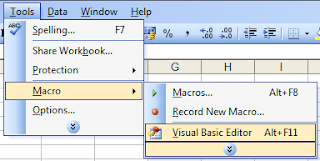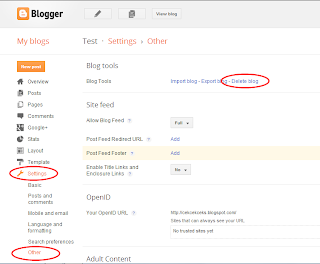Good looking blog is dream every blogger, with user friendly blog template visitor will came back to your blog and enjoy read article in your blog. How to change blogger template in blogspot? Today i will show to you how to change template in blogger, it's easy way ..just following this tutorial.
- Log-in to your blogger account
- Go to blogger dashboard and select one of your blog to change template.
- Before you're change template you need blogger template for upload, if you haven't template you can download here.
- Go to Template and click Backup/restore (look at the picture below for detail).
- Then will show popup for selected template.
- Select blogger template (the extension file .xml) then click open
- Click on Upload.
- Wait for file .xml uploaded and done, now you can looking new template in your blogger.
Hope this tutorial help you in learning blogspot. Thanks for read this tutorial, find out more tutorial on this blog.