Sometimes you need to delete a blog in blogger because some reason. This tutorial provide easy step how to delete a blog with your blogger account. Let's started..
- Log-in to your blogger account
- Now you are in blogger dashboard, select one blog you want to delete.
- Select "Setting" (in bottom)
- Choose "Other", and looking at "Blog tools" Import blog - Export blog - Delete blog
- Select Delete blog, pop up will show then klik OK.
Done, now your blog has been removed, but before 90 days your blog can be restore again. Hope this tutorial will help you in learning blogging . Thank you.






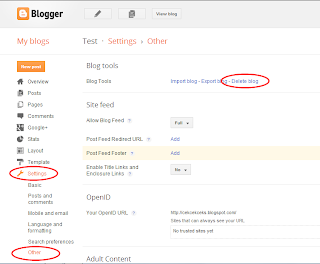





No comments:
Post a Comment